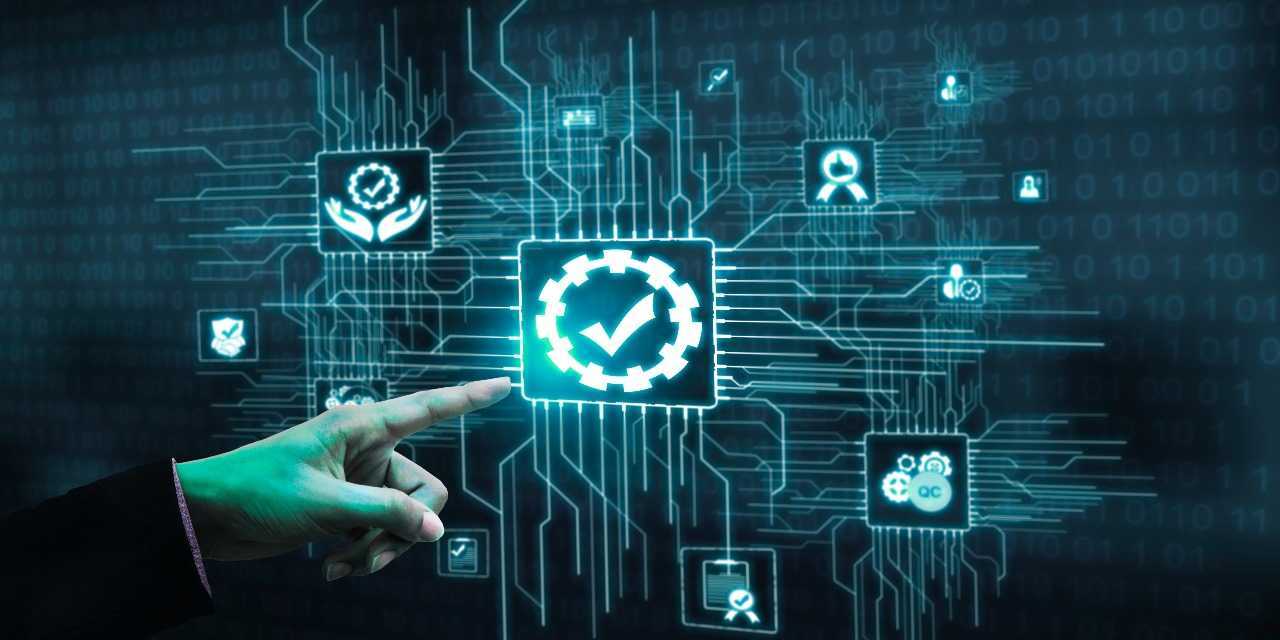Automated QA Tools are game-changers in modern software development. Imagine devoting hours to manually testing your app, only to discover a cunning bug that causes everything to crash shortly after it is released. Does it sound familiar? Everybody has experienced it.
Automated Quality Assurance tools are like tech superheroes in this situation; they are fast, reliable, and surprisingly entertaining (yes, testing can be enjoyable if done correctly).
Introducing Automated QA Tools, your new best friends if you’re developing software and want it to function flawlessly every time. We’ll explain what they are, their significance, and the top ones available at the moment in this blog. Let’s go!
What Are Automated QA Tools?
Software programs that assist in automatically testing other software are known as automated QA tools. To verify functionality and performance, and detect bugs, you can use record-and-playback features or write test scripts rather than manually going through each button, screen, and form.
They’re quick, accurate, and repeatable, much like quality control robots. Perfect for minimizing human error, saving time, and providing your team with more flexibility.
Why Automation Testing Matters
Manual testing has its place, but it can be slow and prone to mistakes. Automated testing ensures:
- Speed: Complete thousands of tests in just a few minutes.
- Reliability: Fewer bugs slipping into production.
- Scalability: Effective for big projects.
- Reusability: Use the same test scripts repeatedly.
For agile teams, CI/CD pipelines, and fast-paced development environments, automated QA tools aren’t just useful, they’re essential.
Top Automated QA Tools
The top 10 automated QA tools that are transforming software testing workflows in 2025 are explored in this blog. From powerful frameworks like Selenium and Katalon Studio to intuitive platforms like Leapwork and QA Touch, we’ll break down their ideal use cases and key features to help you choose the best fit for your QA process.
Here is the list of top 10 tools that we use:
- Selenium
- TestRail
- Leapwork
- QA Touch
- Keploy
- TestDevLab
- HeadSpin
- TestGuild
- GeeksforGeeks
- Katalon Studio
Selenium
Writing test scripts in Python, C#, and Java is made possible by Selenium. In Chrome, Firefox, and other browsers, you can automate actions like button clicks, form completion, and URL checks. It is frequently integrated with GitHub Actions or Jenkins and is widely used in CI/CD pipelines.
Ideal for: Developers and QA engineers who love flexibility.
Pros:
- Open-source and free
- Supports multiple languages (Java, Python, C#)
- Works across browsers
Cons:
- Steep learning curve
- Needs programming knowledge
TestRail
TestRail is excellent at managing tests, but it doesn’t automate them directly. Create test plans, assign test cases, monitor progress, and integrate with automated testing tools such as JUnit and Selenium. Even in the most intricate and chaotic testing processes, TestRail provides structure and visibility.
Ideal for: Teams that want to organize tests in a clean, collaborative space.
Pros:
- Easy test case management
- Great for tracking results
- Integrates with CI/CD tools
Cons:
- Not a full automation tool, it manages automated tests, not runs them
Leapwork
Leapwork drag-and-drop interface facilitates the creation of test flows. For business users or testers without programming experience, it’s ideal. By recording your actions and arranging visual blocks, you can automate desktop, web, and even SAP applications.
Ideal for: Testers who don’t want to write code.
Pros:
- No-code test automation
- Easy to use visual interface
- Scalable for enterprise use
Cons:
- Pricey
- Less flexibility compared to coding tools
QA Touch
QA Touch integrates automation features with test case management. It facilitates integration with CI/CD, JIRA, and Selenium tools. On a single platform, you can create, arrange, assign, and monitor both automated and manual tests.
Ideal for: QA teams looking for an all-in-one test management platform.
Pros:
- Test management + automation support
- Clean UI
- Jira and GitHub integration
Cons:
- Still evolving
- Some features are premium
Keploy
Keploy automatically creates test cases based on actual usage while capturing API traffic. Simply launch your application, and Keploy records user interactions to turn them into scenarios that can be tested. Perfect for DevOps pipelines and architectures with a lot of microservices.
Ideal for: Developers who want to turn unit tests into API tests.
Pros:
- Open-source
- Converts real traffic into test cases
- Great for microservices
Cons:
- Still growing in features
- Dev-focused (not for non-tech users)
TestDevLab
Testdevlab offers specially designed tools for accessibility assessment, performance tracking, and load testing. Make sure your app is compatible with screen readers or use it to simulate thousands of users at once. Their tools are frequently customized to meet the needs of your particular app.
Ideal for: Teams serious about performance and accessibility.
Pros:
- Advanced performance testing
- Mobile-focused
- Includes security testing
Cons:
- Premium pricing
- Requires expert testers
HeadSpin
HeadSpin provides global remote access to actual devices. Mobile apps are tested using it in actual network scenarios. QA teams are able to conduct performance and functional tests, use AI to analyze results, and troubleshoot problems as though they were occurring on a device in Toronto or Tokyo.
Ideal for: Testing across real devices and global networks.
Pros:
- Cloud-based real device testing
- Great for performance metrics
- AI-driven analytics
Cons:
- Expensive
- Can be overkill for small teams
TestGuild
Testguild regularly publishes insights on trending tools like Playwright and Cypress. These are curated recommendations with tutorials, webinars, and expert opinions. Follow their guidance to pick the right tool based on project size, skill level, and testing type.
Ideal for: Staying ahead of testing trends.
Pros:
- Expert-curated
- Focused on what’s working now
Cons:
- No single tool, it’s a curated list
GeeksforGeeks
Geeksforgeeks provides an extensive overview of well-known QA tools such as TestNG, Katalon, and Selenium. It’s a fantastic resource for learning the fundamentals and comprehending the functions of each tool. If you’ve never played the game before, start here.
Ideal for: Beginners exploring the QA landscape.
Pros:
- Clear explanations
- Covers tools from Selenium to Katalon
Cons:
- Not always deep in detail
Why it’s cool: Great starting point for new QA engineers or curious developers.
Katalon Studio
Katalon is a comprehensive automation solution for desktop, mobile, API, and web testing. It is ideal for testers of all skill levels because it blends robust features with an intuitive interface. Katalon combines everything into a smooth package, regardless of whether you’re just getting started or running Selenium-based scripts.
Ideal for: Testers looking for a full-featured tool with minimal setup hassle.
Pros:
- All-in-one solution (Web, API, Mobile, Desktop)
- Built-in integrations with CI/CD and bug tracking tools
- Easy setup with no-code and low-code options
Cons:
- Some advanced features are paid
- Might feel bulky for small, lightweight projects
Concluion
If testing feels like a chore, you might be doing it the hard way. Automated QA tools save time, boost job satisfaction, and strengthen your software.
Investing in the appropriate tools can make the difference between a smoothly operating startup and a hectic Bug Chasing enterprise QA team. So choose one or more of your favorites, try them out, and add some zen to your testing process.
At BugsLink TECH, we’re here to help you integrate smart QA strategies that align with your automation goals and future-proof your development workflows. Let’s build better, together.
FAQs
What are automated QA tools?
They are software that run tests automatically to speed up development, reduce bugs, and improve accuracy.
Which tool is best for beginners?
Katalon and Leapwork are beginner-friendly with no-code options and simple interfaces to get started quickly.
Can automated testing fully replace manual testing?
No, automation handles repetitive tasks, but manual testing is still vital for UI, usability, and edge cases.