AI image generation has completely transformed how we think about creativity and visual content. I remember the first time I experimented with AI-generated art—a mix of curiosity and excitement. I was amazed at how an AI could take a simple text prompt and turn it into a vibrant, detailed image. Since then, I’ve used AI image generation in my marketing work and even for personal projects. This blog will provide complete guidance regarding AI image generation.
What is AI Image Generation?
At its core, AI image generation uses artificial intelligence to create images. The results can range from realistic photos to highly imaginative art. I’ve found it to be a game-changer for my professional and creative needs. Instead of hiring a designer or spending hours tweaking images in Photoshop, I can now generate stunning visuals in seconds with the right AI tool.
Check out our What Is Generative AI? Comprehensive Guideline to explore its tips, benefits, and applications.
How Does AI Image Generation Work?

I felt overwhelmed the first time I tried using AI to generate images. It seemed so complex. But once I broke it down, it made a lot more sense. Here’s a simplified look at how it all works:
Training the Model
AI models need a lot of data to learn from. They are trained on massive image collections to pick up patterns, styles, and structures.
Generative Models
The two main types of models used in AI image generation are Variational Autoencoders (VAEs) and Generative Adversarial Networks (GANs). When I first started, GANs were the most impressive because they were like two AIs working together: one generates images, and the other critiques them. The “competition” between the two AIs resulted in sharper, more realistic pictures over time.
Input Prompts
What’s fun is that you can guide the AI by giving it prompts. The first time I used an AI generator, I typed “A sunset over the ocean with dolphins jumping” and was blown away by its created image. The more detailed your prompt, the more tailored the image becomes.
Encoding and Decoding
Some models, like VAEs, work by converting the image into a “latent space,” essentially a mathematical representation of the image. I’ve experimented with this method, and it’s fascinating how it can transform abstract prompts into concrete visuals.
Adjusting Parameters
If you’ve ever been frustrated with an image that doesn’t quite meet your expectations, this step is a lifesaver. I’ve learned how to tweak parameters like the seed or sampling algorithm to get the exact type of image I’m looking for. Sometimes, a minor adjustment makes all the difference in the final result.
Fine-Tuning and Refinement
It doesn’t stop at the first image generated. Once I’ve created an image, I usually refine it, especially if incorporating it into a larger project. It’s like editing a draft; you want to polish it until it’s right.
Types of AI Image Generators
After playing around with a few different AI image generators, I’ve found that each has unique strengths. Here are the ones I find myself going back to again and again:
- DALL·E 3: DALL·E 3 was one of the first AI tools I used to generate images, and it remains a favorite. It’s incredibly user-friendly, which makes it perfect for those just starting. I used it to create visuals for a blog post, and it was so easy to use: I just typed in the prompt, hit generate, and within seconds, I had high-quality images ready to go.
- Midjourney: If you’re looking for the highest quality, Midjourney is my go-to. I’ve used it to create highly detailed, almost surreal images. The first time I generated a scene of a futuristic city at sunset with Midjourney, I was blown away by the complexity and depth. It’s perfect for those who want to push the creative limits of AI.
- DreamStudio (Stable Diffusion): For those who like to experiment, DreamStudio is an excellent option. With its high level of customization, it gives you complete control over the image generation process. I once played around with it to create a design for a new website, tweaking parameters like the style and aspect ratio, and the final result was spot on.
- Firefly (Photoshop): Firefly integrates beautifully into Photoshop for a more seamless experience with AI-generated content. I use it to enhance real-world photos with AI-generated elements, like adding a digital landscape or adjusting the lighting on an existing image. It saves me time and gives my photos that extra wow factor.
Key Features of the Best AI Image Generators
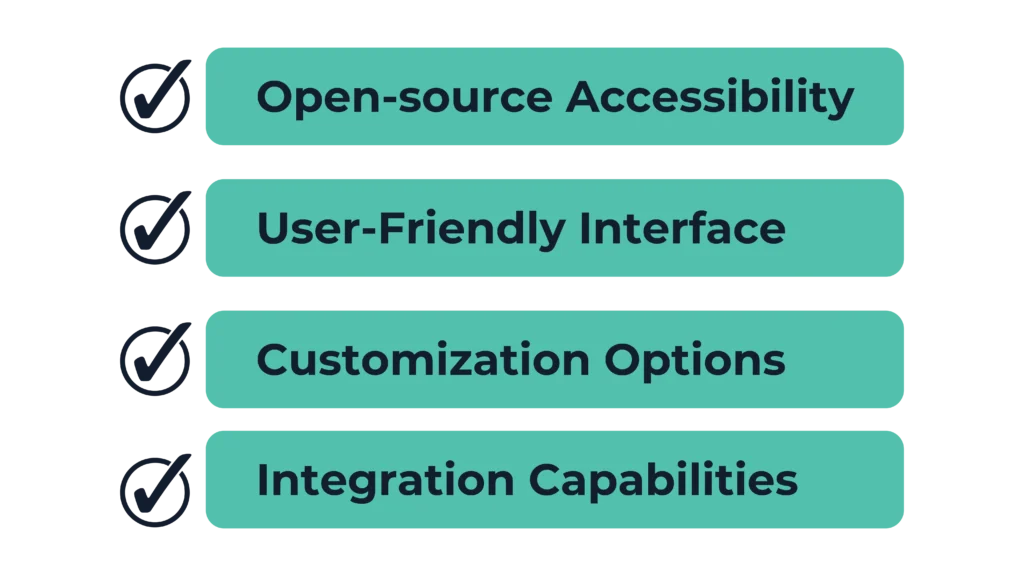
When I evaluate which AI image generator to use for a project, I focus on a few key features that affect the quality and ease of use.
- Open-source Accessibility: Open-source tools, like Stable Diffusion, have been a massive help for me. Tweaking the code and experimenting with different model versions has allowed me to create more unique and personal images.
- Customization Options: I’ve learned that the more control I have over parameters, the better the results. DreamStudio has been a great tool, allowing me to adjust settings for everything from style to color palette, which is especially useful when working on brand visuals.
- Integration Capabilities: As someone who regularly uses Photoshop, I love how Firefly integrates directly into the platform. It’s made adding AI-generated elements to my existing designs much easier without juggling different programs.
- User-Friendly Interface: Since I’m not a developer, I appreciate tools like DALL·E 3, which has a super intuitive interface. It’s straightforward, and I can focus on the creative side without getting bogged down in tech details.
To understand how AI image generation can enhance user experiences, be sure to check out our article on How Generative AI Systems Enhance User Interaction.
Compatibility and Requirements
If you’re considering using AI image generation tools, ensure your setup is ready. I run Stable Diffusion on my personal computer, and it’s been a smooth experience. However, if you don’t have a powerful PC, cloud-based tools like DALL·E 3 is a great option.
For Stable Diffusion, here’s what you need:
- 16GB of RAM
- Nvidia GPU with at least 2GB of VRAM
- Linux or Windows 7/8/10+ operating system
- 20GB of available disk space
Cloud-based tools are easier to use since you don’t need to worry about system requirements, but they can have ongoing costs.
How to Generate Images Using AI
After using AI image generators for a while, I’ve found that the process is pretty simple once you get the hang of it. Here’s the step-by-step breakdown:
Select a Generator: Choose a tool that fits your needs. For example, if you want the highest quality, go with Midjourney, but if you’re looking for ease of use, DALL·E 3 is a great option.
Input Prompts: Be as specific as possible when describing what you want. I’ve found that the clearer my prompts are, the better the final image.
Adjust Parameters: Tweak the settings, like the seed or style, to get the image right. It creates a difference in the final product.
Click Generate: Once everything looks good, hit the “Generate” button, and let the AI work magic! You’ll have a brand-new image ready to use in just a few moments.
Future of AI Image Generation
Looking ahead, the future of AI image generation is nothing short of exciting. As I’ve seen firsthand, AI continues to evolve, making tools faster and more powerful. I can only imagine how much better the results will get in the coming years.
But with these advances come challenges. AI-generated content has sparked concerns about ethics, creativity, and job displacement. As technology becomes more widespread, it will be essential to balance innovation with responsibility.
Conclusion
AI image generation is rapidly evolving, offering creative professionals a powerful tool to elevate their work with cutting-edge visuals. As the technology advances, it will continue to push the boundaries of what’s possible, making it easier for users to create stunning, realistic images. Whether you’re using it for design, marketing, or personal projects, AI has become an indispensable asset. At Bugslink Tech, we’re always exploring the latest innovations to help businesses leverage AI for greater creativity and efficiency.
FAQS
How does gen AI image generation work?
Gen AI image generation works by training deep learning models on large datasets, allowing them to generate images based on input prompts using algorithms like GANs and VAEs.
What is the future of image AI?
The future of image AI promises advancements in deep learning, improved realism in generated images, faster processing times, and greater integration into creative platforms. However, it also raises ethical concerns.
How does AI image processing work?
AI image processing involves training algorithms on large datasets to understand and recreate patterns.
What will AI look like in the future?
AI is expected to be far more integrated into daily life, with advanced creativity, problem-solving, and human interaction capabilities.

