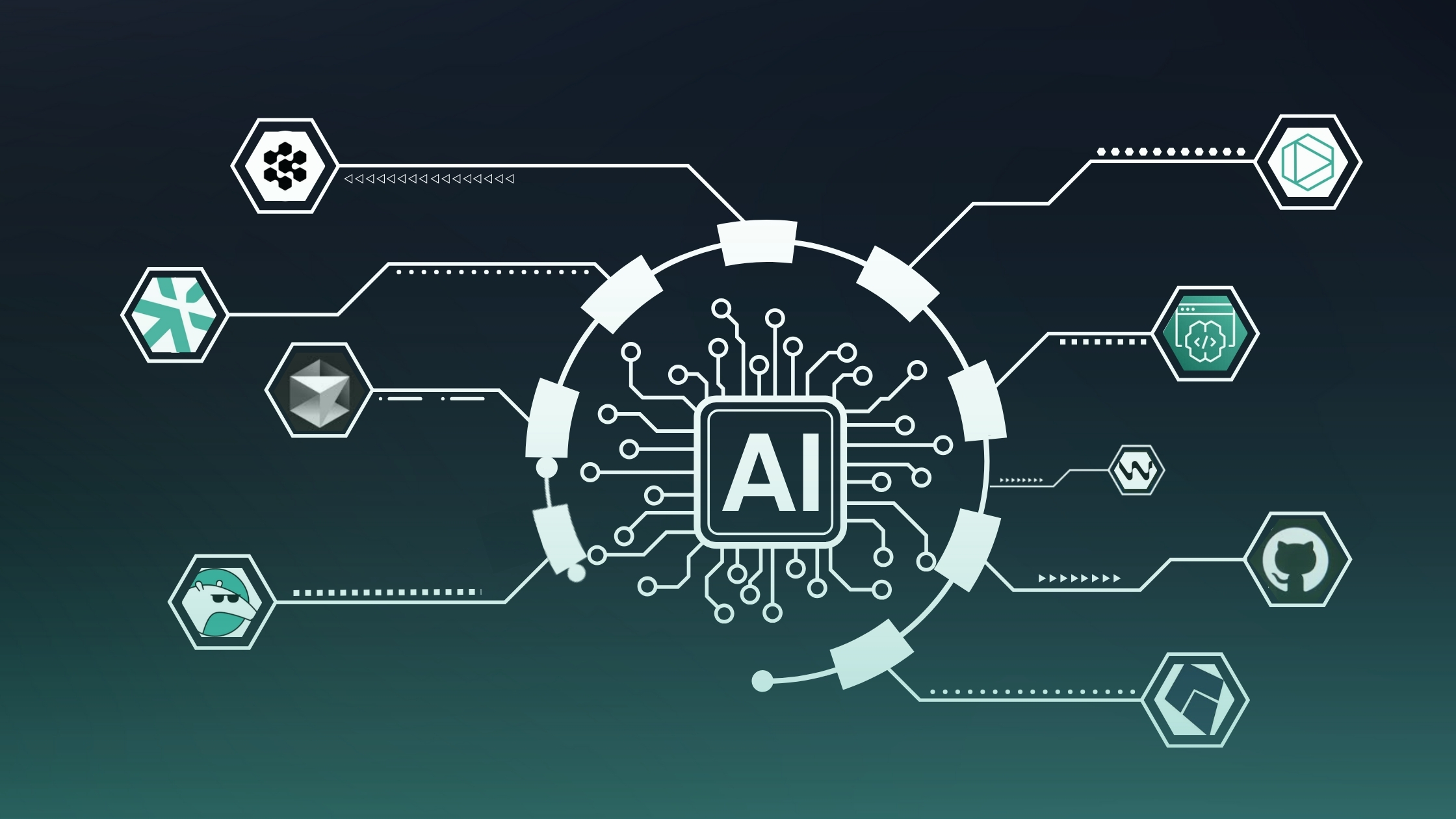In today’s fast‑paced software landscape, the best AI tools for developers in 2025 are redefining how teams code, debug, test, and ship. With the surge in high‑velocity development cycles and the mainstream adoption of agentic AI, developers now rely on AI copilots, live debugging agents, autonomous assistants, and generative helpers to stay ahead.
This blog explores the top solutions, real‑world use cases, and integration best practices, so your team can pick tools wisely and optimize workflows.
AI Tool Market Landscape in 2025
AI in software engineering isn’t just popular, it’s pervasive. According to a survey of 645 engineers in May 2025, 90% of teams already rely on one or more AI coding tools. And 48% use at least two tools simultaneously, citing efficiency boosts: 62% reported a ≥25% productivity gain, and 8% claimed nearly double their output according to Business Insider.
AI isn’t just writing code, it’s transforming how products are built end-to-end. Learn how AI is reshaping product development.
At AWS Summit New York 2025, Amazon introduced AgentCore, a governance toolkit for AI agents, and launched an AI agents marketplace, signaling major shifts toward secure, enterprise‑grade AI integration.
This sets the stage for selecting the best AI tools for developers – tools that deliver speed, reliability, security, and scalability.
Top AI Tools for Developers in 2025
Here’s an in‑depth look at the leading platform entries shaping modern development workflows:
1. GitHub Copilot X
GitHub Copilot X is the next evolution of AI-powered coding assistants. Unlike the original Copilot, this advanced version goes beyond autocomplete; it acts more like an intelligent development agent inside your IDE.
In 2025, Copilot X offers:
- Multi-file context awareness, so it understands your entire codebase, not just the file you’re working on.
- In-editor pull request reviews, giving you AI-generated feedback and suggestions in real-time.
- CI/CD pipeline recommendations, helping you optimize builds and deployments without switching tools.
- Automated test-case generation using powerful LLMs like GPT-4o and Anthropic Sonnet.
A 2023 arXiv study found that developers using Copilot completed tasks 55.8% faster than those who didn’t, a huge productivity win.
Use Cases:
- Scaffolding React components and features
- Writing boilerplate code and docstrings
- Suggesting relevant test cases
- Giving real-time pull request feedback
2. Tabnine Pro
Tabnine Pro stands out in 2025 for its privacy-focused architecture, making it the go-to AI coding tool for enterprises and teams working in secure or air-gapped environments. Unlike many cloud-based solutions, Tabnine can run fully offline on your local machine or internal servers, offering AI-powered code suggestions without compromising sensitive data.
Supporting 80+ programming languages and seamlessly integrating with all major IDEs like VS Code, JetBrains, and Eclipse, Tabnine offers a wide range of features that enhance developer productivity while maintaining full control over code security.
Learn more: Official Tabnine Website
Use cases:
- Safe AI-assisted coding behind firewalls
- Explaining complex or legacy code to new team members
- Fast, context-aware unit test generation
- Refactoring old codebases for performance and readability
3. Qodo (Formerly CodiumAI)
Qodo is a next-generation AI tool built to ensure code quality, test coverage, and clean pull requests across your development cycle. Following a $40M Series A raise and rebrand in mid-2024, Qodo has rapidly grown into a favorite among DevOps and CI/CD teams who need trustworthy, test-driven AI assistance.
It consists of two core tools:
- Qodo Gen: AI-driven code generation, refactoring, and smart chat
- Qodo Merge: AI pull request reviews, auto-description generation, and bug-catching. Qodo shines in test automation and continuous deployment, see how it stacks up against other top automated QA tools in 2025.
With a strong emphasis on preventing bugs before they go live, Qodo fits seamlessly into modern CI/CD workflows. Whether you’re shipping daily or weekly, its ability to generate accurate unit tests, explain PRs in plain language, and highlight potential logic flaws makes it invaluable.
Qodo is consistently ranked in the best AI tools for developers in the 2025 list by platforms like AgilityPad, Tarauli, and Business Insider.
Explore Qodo’s platform: Qodo.ai
Use cases:
- Code generation with built-in test coverage
- Clean, auto-reviewed pull requests
- Patch suggestions for known anti-patterns
- Integrating AI into CI/CD for bug prevention
4. Cursor + Bugbot (Anysphere)
Cursor is a futuristic AI-powered IDE built on top of Visual Studio Code, designed from the ground up for seamless human-AI collaboration. What sets it apart in 2025 is its “Agent Mode”, which allows developers to:
- Approve or reject multi-file code changes
- Trigger CLI actions automatically
- Interact with code like they’re chatting with a smart assistant
But the real game-changer came with the launch of Bugbot in June 2025, which turns Cursor into a code quality watchdog. Bugbot integrates tightly with Cursor and GitHub, scanning AI-generated or manually written code for:
- Logic flaws
- Security vulnerabilities
- Integration bugs and code regressions
Cursor and Bugbot combined offer a developer-first QA solution, helping teams write, audit, and fix code without switching tools. This synergy has earned Cursor + Bugbot praise from major platforms like WIRED and LogRocket Blog, labeling it as one of the best AI tools for developers of 2025.
Key features:
- “Agent Mode” for task automation and file refactoring
- Auto CLI integration and terminal commands
- Bugbot’s AI-driven code analysis and PR suggestions
- GitHub integration for inline annotations and QA workflows
Ideal use cases:
- Running AI-assisted test cycles directly in your IDE
- Spotting and resolving issues in AI-suggested code
- Enforcing security policies during PR reviews
- Accelerating development without sacrificing QA
5. Devin AI (Cognition Labs)
Devin AI is widely recognized as the world’s first fully autonomous AI software engineer, setting a new benchmark in hands-free development. Launched in late 2024 by Cognition Labs, Devin can independently:
- Scan large codebases and repos
- Identify and resolve bugs
- Write patches and suggest improvements
- Build and manage its sub-agents
What truly differentiates Devin is its self-repair ability: in internal benchmarks, it autonomously resolved approximately 13.9% of complex engineering tasks, far surpassing the industry norm of 2–5% for automated tools, as noted on Wikipedia.
In 2025, Devin introduced two flagship capabilities:
- Devin Wiki: An auto-documentation engine that builds living wikis from your codebase, perfect for reducing onboarding time and maintaining technical clarity.
- Devin Search: A natural-language Q&A tool that lets developers query their repositories like a chat assistant. It understands structure, dependencies, and even version histories.
These features are now available under Devin’s free “DeepWiki” tier, making it a must-try for dev teams seeking automation without compromise.
Key Features:
- Bug detection + resolution with patch suggestions
- Natural-language repo search
- Auto-generated developer wikis
- Compatible with GitHub, GitLab, and major CI/CD platforms
- Agent-based support for running scripts, tests, and pipelines
Learn more or try it free: https://cognition.ai/
Ideal Use Cases:
- Solo developers scaling quickly
- Enterprise teams need automated documentation
- Legacy system audits and upgrades
- Full-stack teams aiming for 24/7 autonomous QA
6. Sourcegraph Cody
Sourcegraph Cody is an open-source, AI-powered coding assistant integrated into Sourcegraph’s industry-leading universal code search platform. Tailored for large monorepos and complex enterprise projects, Cody empowers developers to:
- Ask natural-language questions about code
- Refactor legacy systems
- Automatically generate documentation
- Explain unfamiliar logic and dependencies
This tool is especially useful for teams working with legacy code, where human onboarding is slow and technical debt is high. In 2025, Cody is being widely adopted in Fortune 500 engineering departments and open-source communities alike for its unmatched context-awareness and cross-repo search intelligence.
Try Cody or view live use cases: https://sourcegraph.com/cody
Key Features:
- Intelligent code navigation + inline explanations
- Auto-refactoring for functions and classes
- AI-powered code documentation
- Plugin support for JetBrains, VS Code, and web
- Deep integration with enterprise Git workflows
Best Use Cases:
- Maintaining or modernizing large codebases
- New team members exploring old repositories
- Regulated industries need explainable code
- Cross-functional collaboration in large dev teams
7. Amazon CodeWhisperer
CodeWhisperer is Amazon’s answer to AI-assisted development, deeply integrated with AWS services. Its primary strength lies in real-time code suggestions, Lambda function generation, and Terraform infrastructure scripting, tailored specifically for AWS cloud environments.
In 2025, CodeWhisperer also includes:
- Security scanning baked into coding sessions
- Customization based on internal team code patterns
- Hands-free deployment code (via AWS CLI integration)
8. DeepCode by Snyk
DeepCode uses machine learning on millions of open-source commits to identify bugs, vulnerabilities, and anti-patterns early in the development cycle. Now integrated into Snyk’s security platform, DeepCode automates static code analysis for Java, Python, JavaScript, and more.
Key Features:
- Inline suggestions during coding
- Seamless integration into CI/CD
- Developer-first UX with GitHub Actions compatibility
9. Kite (Legacy/Lightweight)
Although Kite announced its shutdown in 2022, its lightweight offline engine remains in use within educational environments and hobby projects. Known for:
- Real-time code completions
- Docstring generation
- Syntax-aware suggestions for Python
Despite its discontinuation, Kite’s impact on accessible AI tooling continues to influence many 2025 developer workflows.
10. Codeium (and Windsurf IDE)
Codeium stands out with its completely free tier, privacy-first stance, and support for 70+ languages. In 2025, it partners with Windsurf IDE, an open-source alternative that offers:
- Ethical training datasets
- Snappy completions
- Git integration with minimal bloat
This combination is being widely adopted by startups, educators, and privacy-conscious developers.
It’s perfect for indie developers, educational institutions, and open-source contributors.
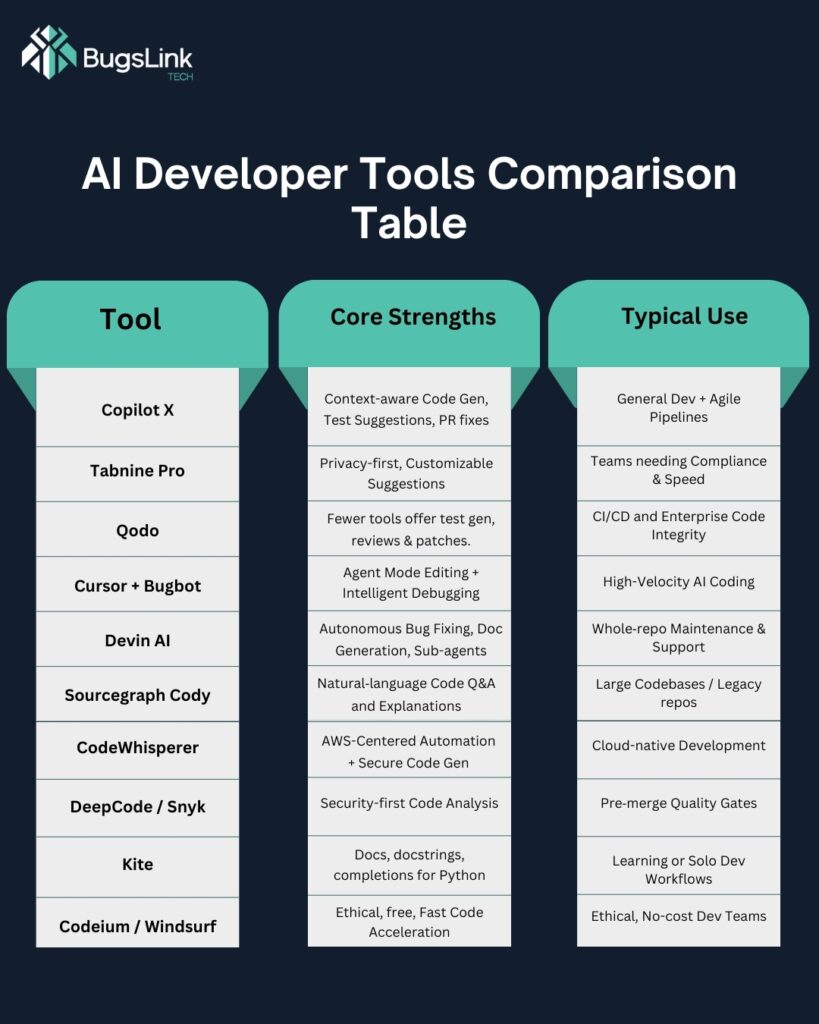
Why These Are the Best AI Tools for Developers in 2025
1. Proven Productivity Gains
AI coding tools are no longer experimental; they’re producing measurable results.
- GitHub Copilot X and Cursor + Bugbot reduce development cycles by 30–60%, streamlining everything from boilerplate to bug resolution.
- Devin AI stands out for its autonomous debugging capabilities, independently resolving up to 13.9% of issues, far above the industry average of 2–5%.
2. Human + AI Collaboration at Scale
The top tools don’t replace developers; they amplify them.
- Generative tools like Copilot, Tabnine, and Codeium accelerate initial drafts.
- QA-focused agents such as Bugbot, DeepCode, and Qodo Merge ensure that code is tested, reviewed, and reliable.
This hybrid model blends creativity with caution, delivering speed without sacrificing quality.
3. Enterprise-Ready Security & Governance
With increasing regulatory scrutiny, security is non-negotiable.
- Tools like Tabnine Pro, DeepCode, Amazon CodeWhisperer, and Qodo offer:
- Secure local deployment options
- License-aware code generation
- Integrated vulnerability detection
These features make them ideal for enterprise and compliance-heavy environments.
- Secure local deployment options
4. Full Development Lifecycle Coverage
AI tools in 2025 now support end-to-end development workflows:
- Code generation: Copilot X, Codeium
- Testing & QA: Qodo, Bugbot
- Autonomous bug fixing: Devin
- Legacy code understanding & documentation: Cody
Together, they cover everything from ideation to deployment.
5. Mainstream Adoption by Industry Giants
Adoption is a key indicator of effectiveness.
- Anthropic’s Claude Code and Cursor IDE are now integrated into engineering workflows at Amazon, Google, and several unicorn startups.
- Their rise signals that AI coding tools have moved beyond trend, they are now an industry standard.
Best Practices to Maximize Value
- Blend AI Writing and AI QA: Always combine a generative tool (e.g., Copilot) with a detection/fix agent (Bugbot, Qodo, Devin).
- Audit AI Outputs Rigorously: Human reviewers should validate AI code suggestions, especially in complex logic flows.
- Train Developers on Prompt Strategy: Good results depend on clear prompts, review habits, and understanding AI limitations.
- Monitor AI Tool Performance Metrics: Track bug catch rates, false positive rates, and developer speed improvements.
- Ensure Data and License Compliance: Choose tools with policies suited to your IP and regulatory environment.
Conclusion
In conclusion, AI tools for developers in 2025 are no longer futuristic add-ons, they are essential engineering companions. From GitHub Copilot X’s generative smarts to Devin AI’s autonomous capabilities and Qodo’s quality enforcement, these tools reshape how software is written, reviewed, and shipped.
The smartest engineering teams are combining multiple tools into hybrid pipelines: one for generation, one for testing, and another for governance. If your team isn’t already building with AI, now’s the time to start.
Whether you’re optimizing legacy code, scaling solo development, or hardening enterprise pipelines, the tools in this list can be your AI advantage.
FAQs
What is the best free AI tool for coding in 2025?
Codeium offers the best free tier with support for 70+ languages and privacy-first practices.
Which AI tool is best for enterprise security?
Tabnine Pro and DeepCode are top picks for secure, license-compliant code assistance.
Which AI tool is best for enterprise security?
Yes, most teams now combine 2–3 tools (e.g., Copilot + Bugbot + DeepCode) for full lifecycle coverage.