Your WordPress website’s tech stack could be the difference between a slow, glitchy experience and a fast, seamless one that keeps visitors engaged. After years of building and optimizing websites, I’ve learned the hard way: that not all tools are created equal. The right combination can boost your site’s speed, security, and functionality without the headaches. This blog will explore the best tech stack that’s worked wonders for me and can do the same for you.
The Best Tech Stack for WordPress Websites
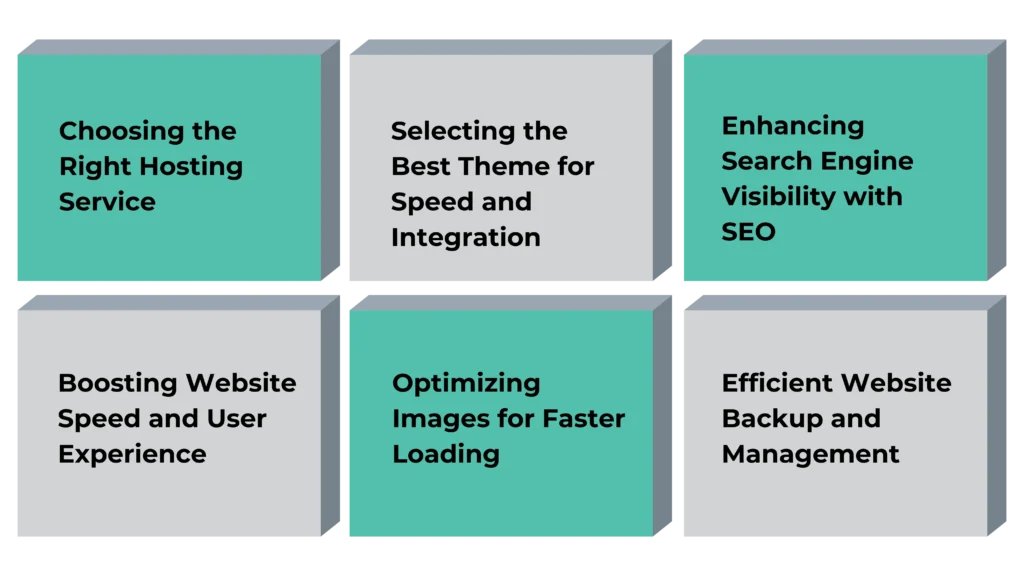
Choosing the Right Hosting Service
One of the biggest lessons I’ve learned is that hosting plays a massive role in your website’s speed and security. I used to jump between hosting providers, but then I found Cloudways Hosting, and it completely changed the game. Their Digital Ocean Premium and Vultr High Frequency servers are my go-to options. I often use Vultr High Frequency because of its speed, but I’ve also had great experiences with Digital Ocean Premium when uptime reliability is the highest priority. Trust me, if you’re starting a WordPress project, don’t overlook this crucial step: your website’s foundation matters.
Optimizing Global Performance with CDN
In my early days of building websites, I never thought much about Content Delivery Networks (CDNs), but once I integrated Cloudflare, I noticed a significant improvement in load times especially for international visitors. Now, regardless of where my users are in the world, Cloudflare ensures my websites load quickly. They have the largest server network, and their security features give me peace of mind. If you want your site to perform well globally, integrating a CDN like Cloudflare is a no-brainer.
Website Building with Elementor
When I was looking for a website builder, I didn’t have to look far. Elementor was the clear winner. It’s super flexible and intuitive, and honestly, it’s made my job so much easier. The drag-and-drop editor allows me to build stunning websites without needing to code everything from scratch. But, I also learned that using Elementor the right way is essential. I once built a site and neglected some speed optimizations, and it ended up loading slowly. That’s when I realized how crucial it is to follow best practices for speed optimization with Elementor. Don’t just use it, master it for fast-loading sites.
Selecting the Best Theme for Speed and Integration
I’ve experimented with many themes over the years, but none have worked as seamlessly with Elementor as the Hello Elementor Theme. This theme is lightweight and designed specifically to integrate with Elementor, which means faster load times and smoother performance. I remember the first time I switched to Hello Elementor; the site’s performance improved instantly, and I was able to make updates with ease. If you’re using Elementor, stick to this theme; it’s a game-changer.
Managing Dynamic Content Efficiently
Dynamic content, think blog posts, team pages, product listings can quickly get messy if you don’t have the right tools. That’s where JetEngine came into my life. It’s the most user-friendly plugin I’ve found for managing dynamic content on WordPress. A few years ago, I was working on a large site with lots of constantly changing content, and JetEngine made the process so much easier. It allowed me to update content quickly without any headaches. Plus, it’s part of the Crocoblock Suite of Plugins, which gives you even more powerful tools like JetWooBuilder for eCommerce or JetBooking for booking systems.
Enhancing Search Engine Visibility with SEO
SEO was a bit of a mystery to me at first. I built plenty of websites, but I wasn’t always focused on optimizing them for search engines. Once I learned the ropes and started using Rank Math, I could see a huge difference in how my sites ranked. It provides detailed guidance on meta tags, schema markup, sitemaps, and more. But the real game-changer came when I also started using tools like Ahrefs and Semrush for keyword research. These combined efforts took my SEO game to the next level. If SEO isn’t part of your strategy, you’re missing out. To learn how web development and SEO combine to enhance website performance and search rankings, check out our blog on How Web Development and SEO Work Together.
Boosting Website Speed and User Experience
Speed is something I’ve always taken seriously. Early on, I used basic caching plugins, but nothing compared to the performance boost I got from WP Rocket. This plugin handles caching, CSS/JS minification, and lazy loading, all in one. I remember optimizing a website with WP Rocket for the first time and seeing the load time drop significantly. The improvement in user experience and Google rankings was immediate. If you want your WordPress site to load in the blink of an eye, WP Rocket is a must-have.
Optimizing Images for Faster Loading
One of the easiest ways to slow down a site is by using large, uncompressed images. In my early days of web development, I’d upload pictures without giving them a second thought. But once I started using Imagify alongside WP Rocket, it was like night and day. Imagify compresses and resizes images without losing quality, allowing my sites to load faster. Now, it’s a non-negotiable part of my tech stack. Trust me, don’t let unoptimized images slow you down.
Ensuring Robust Website Security
WordPress sites are often targets for hackers, so security is always top of mind. I’ve been through a few security breaches in my time, which taught me the importance of having a robust security plugin. Solid Security has been my go-to for years now. It offers everything I need, from a website firewall to malware scans and two-factor authentication. It’s saved my websites on multiple occasions, and I can’t recommend it enough.
Blocking Spam with Ease
Spam. We’ve all dealt with it. But over the years, I’ve found a solution that works almost every time WP Armour. When I first started, I tried reCaptcha, but it slowed down my site and caused user frustration. WP Armour is quick to set up, doesn’t slow down your site, and blocks virtually all spam bots. If you want to stop spam without the hassle, give WP Armour a try.
Efficient Website Backup and Management
Backups are essential, but when I first started managing websites, I didn’t realize how important it was to have a backup system outside of my hosting provider’s backup. That’s when I found ManageWP. Not only does it offer secure backups, but it also provides uptime monitoring and other handy features. When I manage multiple websites, ManageWP is indispensable. I use it to ensure everything is running smoothly, and I always have a reliable backup on hand. Discover how a robust content strategy can elevate your website’s performance in our blog, Content Strategy for Web Development.
Building an E-Commerce Site with WooCommerce
Over the years, I’ve built plenty of eCommerce websites, and WooCommerce is hands down the best plugin for WordPress. It’s easy to use, highly customizable and integrates well with other plugins. I’ve paired it with JetWooBuilder from Crocoblock to give my eCommerce sites even more flexibility. If you’re thinking of setting up an online store, you won’t go wrong with WooCommerce.
Conclusion
In conclusion, building a high-performing WordPress website comes down to choosing the right tools and plugins that enhance speed, security, and user experience. From Cloudways hosting and Elementor to WP Rocket and Solid Security, the tech stack we’ve outlined ensures your website runs at its best. With the right approach, you’ll not only boost site performance but also keep your visitors coming back for more. Ready to take your WordPress site to the next level? Contact BugsLink TECH today and let us help you create a seamless, high-speed website.
FAQs
What is the best tech stack to build a website?
The best tech stack depends on your website’s needs. For WordPress, a combination of Cloudways hosting, Elementor, JetEngine, and WP Rocket can provide excellent speed, functionality, and security.
Is WordPress a tech stack?
Technically, WordPress itself is a content management system (CMS), but the full tech stack for a WordPress website includes additional tools like hosting services, plugins, and CDNs.
What tech does WordPress use?
WordPress is built using PHP, MySQL, and JavaScript. It also relies on themes and plugins to enhance functionality.

