LinkedIn offers great potential for B2B marketers, but running ads can be costly, especially on a limited budget. However, with the right strategies, even small businesses can achieve strong results. By leveraging tactics like website retargeting and selecting the right ad formats, you can effectively target your ideal audience without overspending. In this blog, I’ll share practical tips based on personal experience to help you maximize your LinkedIn ads’ impact in 2024 and stretch your budget further.
Why LinkedIn Ads Are Important for Businesses
LinkedIn is the go-to platform for professionals. When I first started running LinkedIn ads, I quickly realized that it’s not just about reaching a massive audience it’s about reaching the right audience. With over 1 billion members, LinkedIn offers access to decision-makers and professionals in your industry. I was amazed at how quickly I could target my ideal customers, those who were most likely to convert.
When you’re running ads on LinkedIn, you’re targeting people who are already interested in business solutions and professional growth. As a B2B company myself, I’ve found this to be one of the most valuable aspects of LinkedIn ads. Every dollar you spend is more likely to get you in front of the right people.
Understanding LinkedIn Ad Types
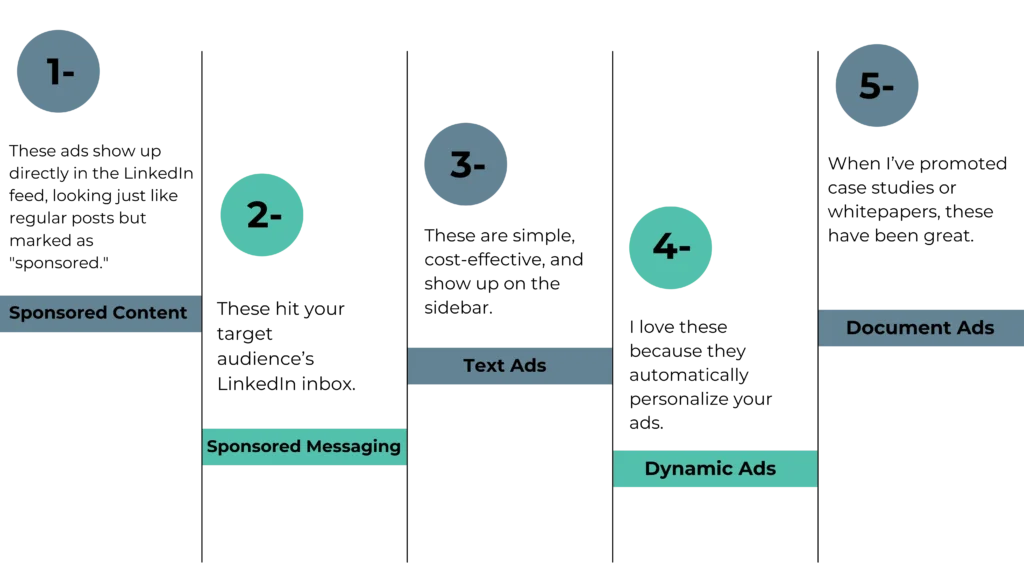
When you start creating LinkedIn ads, you have several options to choose from. Each ad type has its strengths, so it’s essential to pick the one that aligns with your goals.
In my experience, I’ve found these formats to be most effective:
- Sponsored Content: These ads show up directly in the LinkedIn feed, looking just like regular posts but marked as “sponsored.” These have been a go-to for us to drive engagement and brand visibility.
- Sponsored Messaging: These hit your target audience’s LinkedIn inbox. I’ve used them in the past for very personalized outreach and they worked wonders for generating leads.
- Text Ads: These are simple, cost-effective, and show up on the sidebar. I’ve used these when testing new campaigns on a tight budget, and they’ve given me solid results without overspending.
- Dynamic Ads: I love these because they automatically personalize your ads. I used them to increase engagement for a limited-time promotion, and the results were impressive.
- Document Ads: When I’ve promoted case studies or whitepapers, these have been great. You can offer free downloads, which is a win for both you and your audience.
Strategies to Run Effective LinkedIn Ads on a Limited Budget
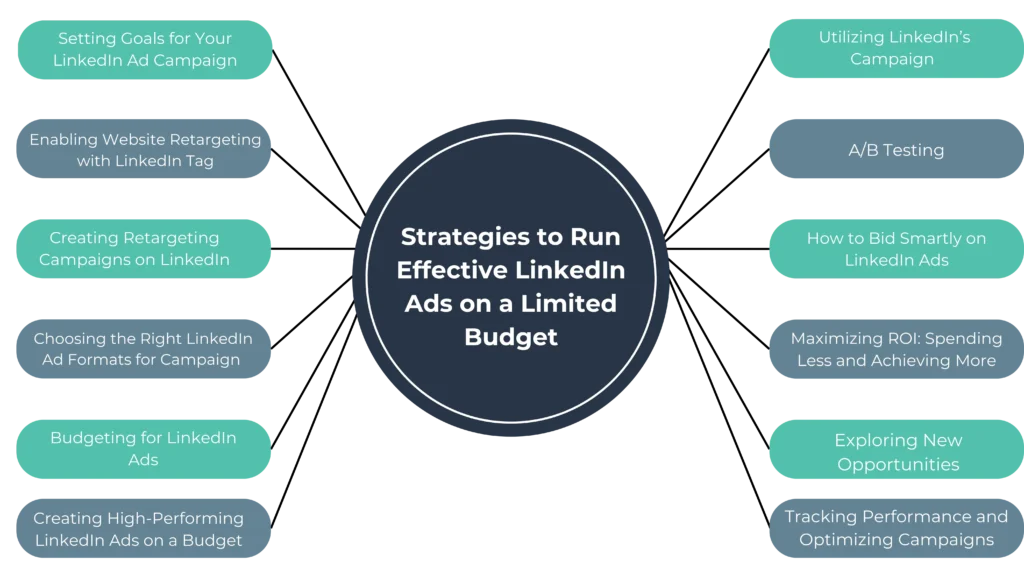
Setting Goals for Your LinkedIn Ad Campaign
When I first started, I didn’t quite grasp how crucial setting clear goals was for LinkedIn ads. It wasn’t until I defined specific objectives—like generating leads or driving website traffic—that I started seeing better results.
Now, before launching a campaign, I always ask myself:
- Do I want to increase leads?
- Is my goal to build brand awareness?
- Am I focused on driving more traffic to my site?
Once I figured this out, my campaigns started to perform better because everything was aligned with my goals. Whether you’re going after brand awareness or leads, knowing your objective ensures that your budget is spent wisely.
Enabling Website Retargeting with LinkedIn Insight Tag
If there’s one thing that significantly changed the way I approached LinkedIn ads, it was adding the LinkedIn Insight Tag to my website. This tiny piece of code allowed me to track visitors and retarget them later with ads. At first, I was skeptical about how much it would help, but once I installed the tag, I immediately saw the value.
For example, we retargeted people who had visited our pricing page but didn’t convert. This resulted in higher engagement and a more efficient ad spend because we were focusing on an audience already familiar with our services.
Creating Retargeting Campaigns on LinkedIn
With the Insight Tag in place, you can create custom audiences to target. Some of the retargeting options that worked best for us include:
- Website Retargeting: This is where I saw the most success. I targeted visitors who had checked out specific pages, like the “Services” or “Case Studies” pages because they were already looking for what we offer.
- Company Page Visitors: If someone interacted with our LinkedIn page, they were more likely to be interested in what we were offering. We retargeted them with ads showcasing our latest blog posts or new services.
- Video Retargeting: We ran a few explainer videos, and by retargeting those who watched them, we were able to keep the conversation going with an audience that already had an interest in our business.
- Matched Audiences: Combining our email lists with LinkedIn’s targeting was an easy way to find and retarget people who knew us but hadn’t yet converted.
Choosing the Right LinkedIn Ad Formats for Campaign Goals
Choosing the right format for your ads can make all the difference. From my experience, here’s what I’ve found to be most effective:
- Single Image Ads: These work great for retargeting since they are simple and visually appealing. I used them in campaigns where I wanted to capture quick attention with a concise message.
- Video Ads: Short, engaging videos are powerful, especially for retargeting. We ran testimonial-style videos that highlighted customer success stories, and the results were amazing.
- Carousel Ads: These are perfect for showcasing multiple products or services. I used them in a campaign where we wanted to highlight different features of a new product, and they performed well.
- Thought Leader Ads: These are great for positioning yourself as an authority in your field. I’ve used these to share insights, and they’ve been fantastic for building credibility.
- Document Ads: These are ideal for offering valuable content like whitepapers or case studies. We saw an increase in downloads when we used this ad format.
Budgeting for LinkedIn Ads
When I first started, I had no idea how to allocate my LinkedIn ad budget properly. I quickly realized that starting small and scaling up was the best strategy.
I usually recommend starting with a budget of around $500–$1,000 per month for LinkedIn ads. Within this budget, I typically allocate:
- 70% for retargeting campaigns: These are the ones targeting visitors who have shown interest already, making it easier to convert them.
- 30% for cold audience targeting: This is where you expand your reach to new people who haven’t interacted with your brand yet.
In my own experience, focusing on retargeting first helped me stretch my budget further. These ads tend to have a lower cost-per-click, which means more bang for your buck.
Creating High-Performing LinkedIn Ads on a Budget
As a small business, I quickly learned that making the most of my ad budget meant being smart about my ad copy and visuals. I didn’t need to hire a photographer for professional photos. Instead, I used simple, high-quality images and clean, clear copy. It’s all about making your message resonate with your target audience.
For example, in one campaign, we used a bold headline paired with a testimonial image that captured attention. The results were fantastic, and we didn’t have to spend much on it at all.
Utilizing LinkedIn’s Campaign Manager Effectively
Campaign Manager has been a lifesaver. It’s where I manage everything setting up ads, adjusting budgets, tracking performance. Plus, I love that you can A/B test your ads directly within the platform. By testing different headlines, visuals, and CTAs, I was able to find out what worked best and optimize accordingly.
A/B Testing: Why It Matters and How to Do It
A/B testing is the secret sauce for improving ad performance. I can’t stress this enough, it’s the best way to find out what resonates with your audience. Whether it’s testing a new headline or changing up the visuals, A/B testing allows you to make informed decisions and improve your ROI.
How to Bid Smartly on LinkedIn Ads
When you’re working with a limited budget, bidding can make or break your campaign. Instead of just going with LinkedIn’s recommended bid, I always try manual bidding. This way, I can slowly increase my bid and stay within my budget.
I prefer focusing on CPC (Cost Per Click) when my goal is to drive traffic. If I’m looking for more exposure, I go for CPM (Cost Per Impression).
Maximizing ROI: Spending Less and Achieving More
Here are a few tips I’ve learned the hard way:
- Be specific with your audience: I’ve had campaigns fail simply because I targeted too broadly. Narrow your audience and make sure you’re only paying for relevant clicks.
- Combine organic and paid strategies: I found that sharing content organically alongside my paid campaigns boosted overall reach and engagement.
- Retargeting is key: You’ll get more for your money by retargeting people who have already interacted with your business.
Exploring New Opportunities
In addition to the classic ad formats, I’ve recently tested some newer options:
- YouTube Retargeting: This is an option I’ve started exploring. By retargeting users who’ve watched my YouTube videos, I’ve been able to expand my reach even further.
- Dynamic Ads: These ads automatically personalize content, and I’ve seen some great results with them, especially when scaling personalized campaigns.
Tracking Performance and Optimizing Campaigns
Tracking metrics is vital to understanding how your ads are performing. I always keep a close eye on metrics like click-through rate (CTR), cost-per-click (CPC), and conversion rates.
If an ad is underperforming, I don’t hesitate to tweak it whether it’s changing the visuals or adjusting the targeting. Optimizing campaigns is essential to keep them effective on a limited budget. For a better understanding check out our previous blog on the 9 Ultimate LinkedIn Ads Trends for B2B Marketers.
Conclusion
Running LinkedIn ads on a limited budget is possible with the right approach. By focusing on retargeting, choosing the right ad formats, and allocating your budget wisely, you can achieve impressive results without overspending. Remember to test, monitor, and optimize your campaigns regularly to get the most bang for your buck. Need help with crafting a LinkedIn ad strategy that fits your goals? Contact BugsLink TECH, and let’s take your digital marketing to the next level.
FAQs
Manual bidding, focusing on CPC or CPM based on your goals, is usually the most cost-effective for small businesses.
The cost can vary, but small businesses can start with a budget of $500–$1,000 per month, with most of the spend focused on retargeting.
Focus on precise audience targeting, A/B testing, and using retargeting to maximize ROI while keeping costs low.

