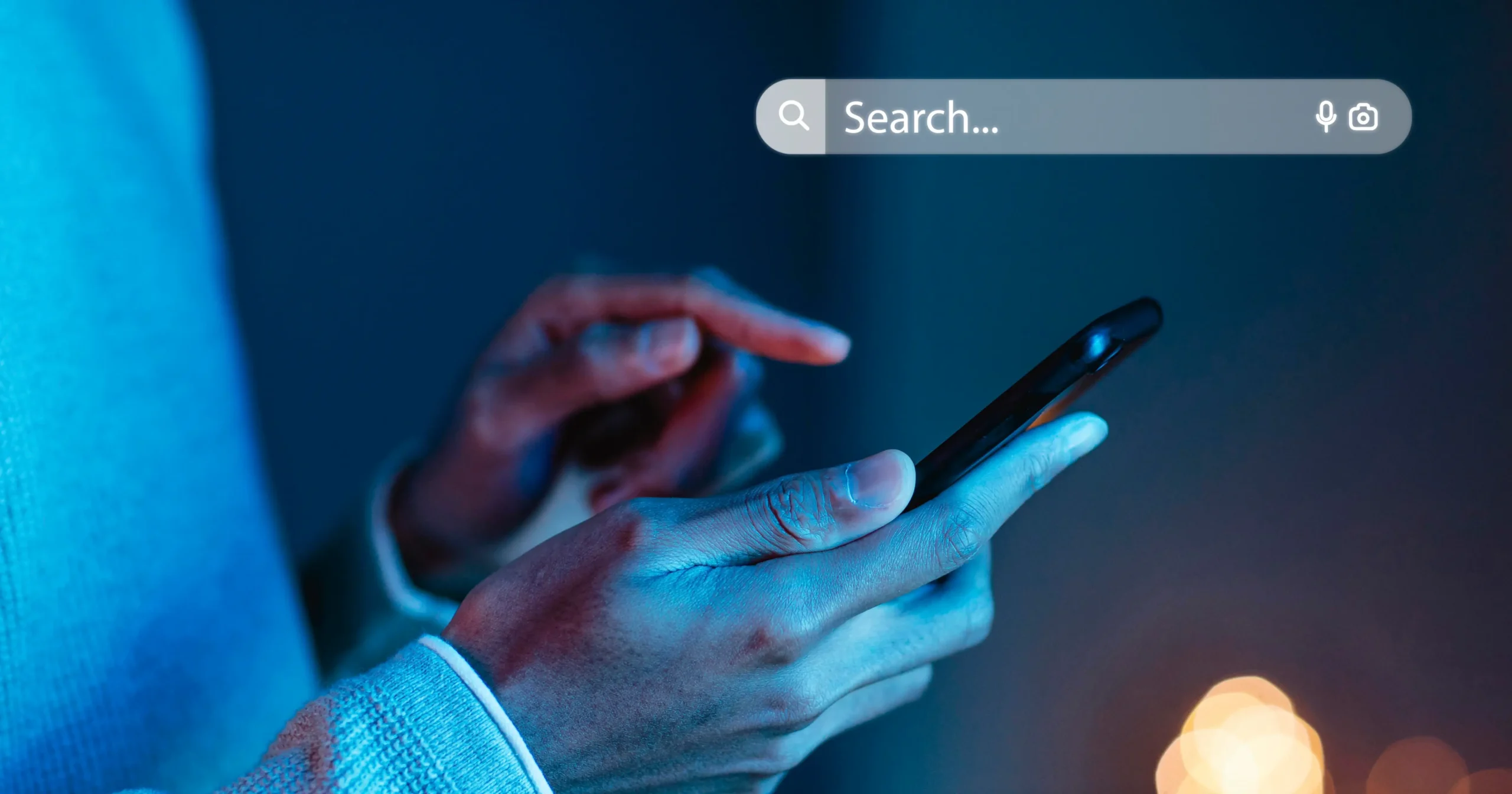Without proper indexing, all your SEO efforts could be for nothing, and your pages may remain invisible to potential customers. Indexing is the first step in getting your pages to rank, and without it, all your SEO efforts are essentially wasted. I learned this the hard way when a page I worked tirelessly on didn’t show results in search results until I requested indexing. In this blog, we will explore exactly why indexing matters for SEO and how to ensure your pages get the visibility they deserve.
404 errors (page not found): I once had a page that showed a 404 error because I had forgotten to redirect an old URL. It took a while for me to catch that, and by then, the page had missed out on valuable indexing time.
Noindex” tags:“ I accidentally included a “no index” tag on a few pages I wanted to rank. Once I removed the tag, those pages showed in search results.
Blocked by robots.txt:“ I had pages blocked by robots.txt that I later realized should have been crawled by Google
Duplicate content issues:“ This was a big one for me. Google doesn’t like seeing duplicate content, and I had multiple similar pages without specifying a canonical version.
What is Google Indexing?
Think of Google indexing as a library cataloging system for the internet. When Google’s crawlers (also called Googlebots) visit your website, they analyze the content on your pages and add it to the Google index. This index is a massive database that Google uses to display search results. Without being indexed, your page is essentially invisible to Google’s search engine, meaning it won’t show up when people search for keywords related to your content.
When I first started optimizing my site, I didn’t realize how important it was to ensure that every page I wanted to rank was indexed properly. I focused too much on content and backlinks, neglecting the fact that without indexing, nothing else would matter.
Why Google Indexing is Crucial for SEO

The first time I noticed the power of indexing was when I started tracking my site’s traffic. I had created a new landing page for a service I was offering, but for weeks, it wasn’t showing up in search results. After some investigation, I realized it wasn’t indexed yet. I quickly used Google Search Console to request indexing, and within a couple of days, the page appeared in search results. That’s when I understood how crucial indexing is for driving organic traffic.
Without indexing, your pages won’t appear on Google’s search results pages, meaning no one will find your content organically. For SEO
, that’s a big deal. Indexed pages allow you to rank and show up for relevant search queries, helping you get the organic traffic essential for growing your business.
Just think about it: when you search for something on Google, you expect to see results for your query. If your page isn’t indexed, potential customers may never even know you exist.
How to Ensure Your Website Gets Indexed
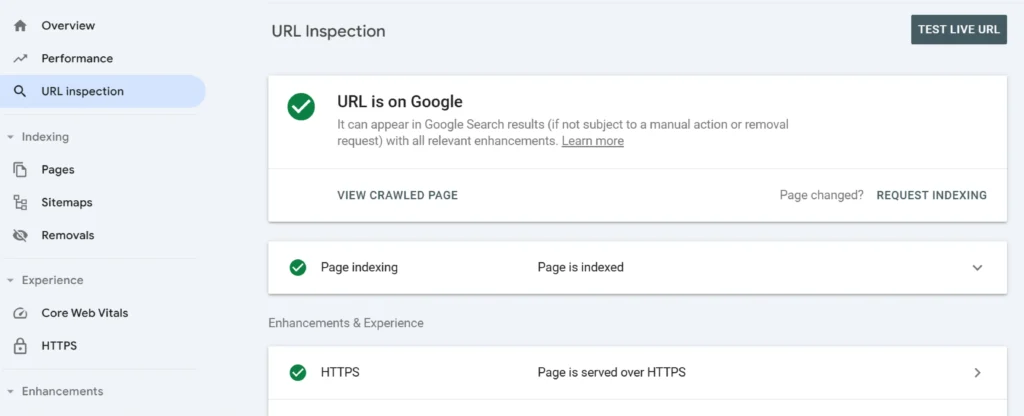
The good news is that Google’s bots will automatically crawl most of your site over time, finding new pages and adding them to the index. But there are situations where you might want to manually request indexing.
For example, when I redesigned my website a while back, I added new pages and tweaked existing ones. Instead of waiting for Google to crawl the pages naturally, I took matters into my own hands and submitted them via Google Search Console
. This helped me speed up the process, and within a few hours, those pages were indexed.
For request indexing, go to Google Search Console, paste the URL of the page you want indexed, and click “Request Indexing.” If there are no issues with the page, Google will add it to its index pretty quickly.
How to Prevent Certain Pages from Being Indexed
Not all pages on your site should be indexed. In my case, I’ve had to deal with pages like login forms, customer data pages, or other sensitive information. You wouldn’t want those pages showing up in search results, as they could expose private information or provide a poor user experience.
So, how do you prevent this? I learned about the “no index” tag the hard way. At first, I didn’t realize that some pages were being indexed that shouldn’t have been. Luckily, I discovered that adding a “no index” tag to the HTML of those pages would tell Google not to include them in the search index. This small step ensured the visibility of the desired pages in search results.
Alternatively, you can block Google from crawling certain pages using a robots.txt file. Ensure do not block important content by mistake, as that could hinder your SEO efforts.
Canonical URL and Its Role in SEO
One of the issues I faced early on was duplicate content. I created several pages with similar content, and Google wasn’t sure which one to prioritize in search results. It took me a while to realize it could hurt my rankings, so I turned to canonical URLs to fix the issue.
A canonical URL essentially tells Google which page should be treated as the “main” version when there are multiple similar pages. I started adding canonical tags to ensure that Google would index the right page, even if the content was duplicated elsewhere on my site. This helped me avoid penalties for duplicate content and improved my rankings.
Common Google Indexing Issues
Over the years, I’ve encountered various issues that prevented my pages from being indexed. Some of the most common problems I’ve run into include:
404 errors (page not found): I once had a page that showed a 404 error because I had forgotten to redirect an old URL. It took a while for me to catch that, and by then, the page had missed out on valuable indexing time.
Noindex” tags:“ I accidentally included a “no index” tag on a few pages I wanted to rank. Once I removed the tag, those pages showed in search results.
Blocked by robots.txt:“ I had pages blocked by robots.txt that I later realized should have been crawled by Google
Duplicate content issues:“ This was a big one for me. Google doesn’t like seeing duplicate content, and I had multiple similar pages without specifying a canonical version.
Best Practices for Optimizing Your Site for Google Indexing

From my experience, optimizing your site for indexing goes beyond just adding content. It’s about making sure your pages are accessible, relevant, and easy for Google to crawl. Here are a few tips that helped me improve my site’s indexing:
Ensure high-quality content
Google prioritizes pages that provide value. I learned that creating high-quality, user-focused content is key to getting indexed and ranking.
Make pages accessible to Googlebot
I made sure my site’s structure was clean, without any JavaScript issues or “no index” tags hiding valuable content.
Use metadata and structured data
I added title tags, meta descriptions, and schema markup to help Google understand the context of my pages.
Conclusion
In conclusion, Google indexing is crucial for getting your pages seen and ranked in search results. Without proper indexing, all your SEO work can go unnoticed. By understanding how indexing works and taking the necessary steps to ensure your important pages are indexed, you can boost your site’s visibility and drive more organic traffic. It’s time to put your SEO strategy into full gear.
FAQs
The search index is a database of all the web pages that Google has crawled and deemed worthy of showing in search results. A page must be indexed in this database to appear in Google’s search results.
Indexing is crucial because, without it, your pages won’t appear in search results. Indexed pages rank for keywords, bringing in organic traffic from Google.
Google indexing is the process by which Google’s crawlers analyze and store content from web pages in its search index. This allows the page to be shown in search results when users search for relevant queries.